Dial-up Internet access in the UK
This page lists providers of dial-up Internet access. If you're looking for information on Broadband providers, see our dedicated Broadband page
BT Yahoo offers dialup access in the UK:
For more on BT Yahoo's dialup service, go to register.btinternet.com. BT also offers a range of broadband tariffs |
Dial-up FAQ
| Want to get more? | If you're looking to get more from your Internet connection... consider Broadband and wi-fi. This site offers some useful information on both of these areas:
|
| Connection to phone line | To connect to the 'net using a dial-up service (as opposed to Broadband Advice or Wi-fi), you'll need to plug your modem into a phone line - but what about if you don't have a phone line close to your PC? The common solution is to run a telephone extension cable from your home's Master phone socket - kits are available from Argosand Maplin
Electronics. |
| Dial a 9? | A question from site visitor Mick Hodgeson: "I have currently bought a new computer and we need to get dial up as the plan for the Internet. My problem is that when I go into the BT dial up, it automatically dials to attempt to get into the Internet. However in my establishment you have to dial 9 for an outside line. I cannot find a way to circumvent this or to make any alteration in the dial up system to impose the 9 in front of the number." Assuming you have Windows XP, go to Start > Control panel > Phone and Modem options. Add a location, e.g. "Work", then adjust the "To access an outside line..." settings to add a 9. |
| Remote control your PC | Once you have Broadband at home, you may be interested to know that you can access your home PC by remote control - great for accessing your files and emails from work, a hotel, a cybercafe or even from a Windows Mobile PDA.
|
Some other useful links:
- Web tools - Links to webpage utilities,
web design links, search engine submissions and counters.
- Broadband Compared - See how the UK Broadband providers stack up
- Web hosting and Domain names - Details of
UK hosting. We recommend Simply.
- Webmaster info - details of how to make money from your website

 If you don't fancy running cables around your house, or messing around banging cleats into your skirting board, there is another option - You can use your home mains wiring to connect to your master phone socket, using a wireless extension kit (pictured). More on this on our
If you don't fancy running cables around your house, or messing around banging cleats into your skirting board, there is another option - You can use your home mains wiring to connect to your master phone socket, using a wireless extension kit (pictured). More on this on our