ASDA Mobile information
This page contains information on UK Network Operator ASDA Mobile.
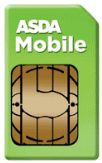 At
FileSaveAs, we have pages dedicated to helping mobile users setup their
phones for Web, Wap, media-messaging and email. This page contains
specific information that may be of use to ASDA Mobile customers.
At
FileSaveAs, we have pages dedicated to helping mobile users setup their
phones for Web, Wap, media-messaging and email. This page contains
specific information that may be of use to ASDA Mobile customers.
ADSA Mobile offers a number of low-price mobile phone tariffs, as well as some great deals on Pay-as-you-go handsets and a SIM-only deal. You may find that you'll be able to save money by switching to ASDA Mobile
Full details of their offering at asdamobile.com
ASDA Mobile useful information:
|
SMS
Service Centre number: |
+447785014315. This number is used to configure your phone for sending text messages. (See our SMS Information page) |
|
Handset
serial number: |
Enter '*#06#' as a phone number, to get your handset's serial number (known as the IMEI) - useful if your phone is stolen |
| Pay as you go credit | Enter *#1345# as a phone number, to check how much remaining credit you have |
| Contacting Customer Services |
For Customer Services:
You can email ASDA Mobile via the Contact us link at www.asdamobile.com |
| Stolen handset | If your ASDA Mobile handset is stolen, call ASDA Mobile Customer Services immediately on 0845 303 2732 |
ASDA Mobile WAP and GPRS settings
GPRS allows for what has become known as "always on" data connection for GSM mobile phones, allowing for faster WAP browsing, web surfing and email. Your network operator must enable GPRS settings for your SIM Card before you can use this. You'll need to contact Customer Services. For more on GPRS, see our GPRS page.
The ASDA Mobile GPRS settings can be found on the ASDA Mobile section of our GPRS Settings page
ASDA Mobile MMS settings
MMS is the abbreviation for Multi-media messaging - sending images and videos between mobiles. Your network operator must enable MMS settings for your SIM Card before you can use this. You'll need to contact Customer Services. For more on picture messaging, see our MMS page.
The ASDA Mobile MMS settings can be found on the ASDA Mobile section of our MMS Settings page
For more help, see our Connected? page
| What is my SIM card PIN? | The default PIN code for your ASDA Mobile SIM card is '0000'. Note that you get three tries to enter the PIN, and your phone will be locked if you fail after these tries. If your phone gets locked, you'll then need to contact ASDA Mobile to get a PUK code. |
| What is my PUK code? | You will be asked for your PUK code if you've had more goes at guessing your SIM card PIN code than you're allowed. You'll need to phone your ASDA Mobile's Customer Services team for your PUK code . For security reasons, it's only ASDA Mobile that can legally provide you with a PUK code to unlock your ASDA Mobile SIM card. |
| Using services abroad |
Users with a ASDA Mobile account should be able to use their phone overseas, but note the following:
|
Useful links:
- ASDA Mobile's official site
- Mobile FAQ - Answers to common mobile phone questions
- Mobile Internet - Help and advice on getting high-speed net access on your phone or laptop