This page offers help and advice for those having trouble sending or receiving email. It includes a list of UK POP and SMTP server addresses
New to setting up email? This page gives you some basic information on what you need to do to set up your email application to access the major UK email services.
Receiving Email
This is done using a service called POP3. Your email application needs to have the correct POP3 address to allow you to collect your email. You will need a username and password to connect to a POP3 server.
Sending Email
This is done using a service called SMTP. Your email application needs to have an SMTP server address.
Note that to stop Spam, some email services only let you send email via their SMTP server if you are connected to the Internet using that Internet provider. For example, Tiscali may not let you send emails from your Tiscali account if you are connected using BT Broadband.
 Outlook Express
Outlook Express
To set up an email account, go to Tools > Accounts, select the Mail tab and go to Properties. Server information is under the Server tab.
 Microsoft Outlook
Microsoft Outlook
Tools > Email accounts > Add a new email account. Select Pop3
AOL Email settings
| Incoming mail server (POP3) | Outgoing mail server (SMTP) | Username (example) |
| pop.aol.com | smtp.uk.aol.com Must set port to 587 |
myaolname |
BT Broadband Email settings
| Incoming mail server (POP3) | Outgoing mail server (SMTP) | Username (example) |
| mail.btinternet.com | mail.btinternet.com | myname@btinternet.com |
Note that with BT Broadband, you have to set SMTP Authentication.
For help with BT Broadband setup, see our BT Broadband FAQ
Gmail / Googlemail settings
To collect your Gmail from an application such as Outlook or Outlook Express, you need to enable POP on your Gmail account. To do this, log onto your Gmail account from a web browser and go to "Settings" > "Forwarding and Pop/IMAP". You should see an option to enable POP:
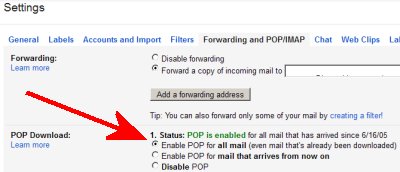
Once enabled, use the following settings on your email application:
| Incoming mail server (POP3) | Outgoing mail server (SMTP) | Username (example) |
|
pop.gmail.com Needs to use SSL. Set Port to 995 |
smtp.gmail.com Requires SSL or TLS. Use Port 465 (for SSL) or Port 587 (for TLS) |
myname@gmail.com |
Lineone settings
| Incoming mail server (POP3) | Outgoing mail server (SMTP) | Username (example) |
| pop3.lineone.net | smtp.lineone.net | myname@lineone.net |
Plusnet Email settings
| Incoming mail server (POP3) | Outgoing mail server (SMTP) | Username (example) |
| mail.plus.net | relay.plus.net | yourname@username.plus.com |
For help with Plusnet, see our Plusnet FAQ
Sky Broadband Email settings
| Incoming mail server (POP3) | Outgoing mail server (SMTP) | Username (example) |
| pop.tools.sky.com | smtp.tools.sky.com | myname@sky.com |
For help with Sky Broadband, see our Sky Broadband FAQ
TalkTalk Email settings
| Incoming mail server (POP3) | Outgoing mail server (SMTP) | Username (example) |
|
mail.talktalk.net |
smtp.talktalk.net | myname@talktalk.net |
Talk21 Email settings
| Incoming mail server (POP3) | Outgoing mail server (SMTP) | Username (example) |
|
in.talk21.com |
out.talk21.com | username@talk21.com |
Tiscali Email settings
| Incoming mail server (POP3) | Outgoing mail server (SMTP) | Username (example) |
| pop.tiscali.co.uk | smtp.tiscali.co.uk | myname@tiscali.co.uk |
Virgin Media Email settings
| Incoming mail server (POP3) | Outgoing mail server (SMTP) | Username (example) |
| pop.virgin.net | smtp.virgin.net | my.name@virgin.net |
Other UK Email settings
| Incoming server (POP3) | Outgoing server (SMTP) | |
| 1 and 1 Internet | pop.1and1.com | smtp.1and1.com |
| 3 (Mobile Broadband) | imap.three.co.uk | smtp.three.co.uk |
| BT Click | tbc | smtp.btclick.com |
| Clara | pop.clara.net | relay.clara.net |
| Construction Plus | tbc | smtp.constructionplus.net |
Any settings you’d like us to add? Let us know
Help and Troubleshooting?
| I can’t send emails |
If you see an error message such When On a mobile? If you’re trying to send email from your mobile phone, you’ll need to use your network operator’s SMTP server address, |
| Can’t log on to email |
If,
One useful way of checking that access to your email POP mailbox is working, is to try to connect using www.mail2web.com |
Need more help?
Please ask in our Tech forum
Links:
- Setting up Outlook email – Need help configuring Outlook mail? A basic guide
- UK Broadband – Information on the major players in British Broadband
- Mobile Internet
– Getting broadband on your mobile phone

