Who needs an iPad anyway? The Samsung Galaxy Tab is a high-powered tablet device running Google’s Android OS. Here’s our page of reviews, hints and tips on the Galaxy Tab
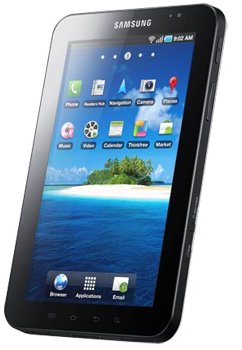
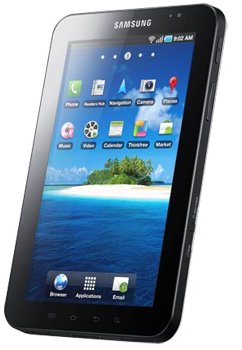
The Galaxy Tab is one impressive piece of kit. It’s a 7 inch tablet device that runs the Google Android operating system. Use it at home as a surfing and email device, or take it with you on the move to use as an ebook reader, Internet device, communications platform or even a games machine.
Many of the supplied applications are Google tools familar to most net users, such as Google Maps and Gmail. It also comes with a free Sat Nav app, can play media content from your home network, is a Kingle book reader, and supports YouTube. The web browser also supports Flash (unlike certain other tabel devices we could mention.
Galaxy Tab Specs
- Dimensions: 190.09 x 120.45 x 11.98mm
- Weight: 380g
- Operating System: Android 2.2 (Froyo)
- Processor: 1.0GHz Processor with PowerVR SGX540
- Memory: 16GB/32GB – Expandable via Micros SD
- Display: 7.0inch WSVGA (1024X600) TFT
- Battery: Built-in rechargeable 4,000mAh (7 hours movie play)
- Camera: 3 megapixel with LED flash (also supports video)
- GPS / Navigation – Google Maps, Latitude, Places, Google Maps, Navigation
- Android Browser – Flash Player 10.1 support RSS reader
- Music – 3.5mm Ear Jack & Speaker (MP3, AAC, 0GG, WMA, AMR-NB, WB, FLAC, WAV, AC3, MIDI, RTTL/RTX, OTA, i-Melody, SP-MIDI)
- eBook reader – Supports Kindle books
- Video – Full HD (1080p) Video Player & Recorder (720×480) @30fps
- Network – HSUPA 5.76/ HSDPA 7.2Mbps 900/1900/2100 Edge/ gprs 850 / 900 / 1800 / 1900 / Wi-Fi a / BT3.0, DLNA
Get the Galaxy Tab:List of trusted suppliers offering good deals on the Tab:
|
Samsung Galaxy Tab Review
As there are so many online reviews of the Galaxy Tab, we’re not going to write our own detailed review here. Instead, we’d like to point you to our podcast. We did a full hands-on review of the Tab, as compared with the Apple iPad, and we’d like to suggest that you give it a listen.
Here’s a link to the Tablet Review podcast and transcript:
Listen to our Tablet Review | What is FrequencyCast? | Add us to iTunes |
Applications on the Galaxy Tab
Here’s our list of the applications built-in to the Tab
- Alarm clock
- AllShare (DLNA media sharing)
- Browser
- Calendar
- Camera
- Contacts
- Daily Briefing
- Digital Frame
- eBook
- Financial Times
- Gallery
- Google Mail
- Google Search
- Google Latitude
- Google Maps
- Market
- Memo
- Messaging (SMS and MMS text)
- Music
- Music Hub
- My files
- Navigation
- News and Weather
- Nova (Game)
- Phone
- Places
- Readers Hub
- Samsung Apps
- Samsung Games
- Settings
- Sky+ (Control a Sky+ box)
- Talk
- Task Manager
- ThinkFree Office
- Video
- Voice Search
- World Clock
- YouTube
Samsung Galaxy Tab F.A.Q
A list of questions and answers from our site visitors
| Software version number |
At the time of writing, the current version numbers for the Samsung Galaxy Tab are as follows:
To check the version of your Tab, go to Settings > About Phone Got a newer version? Please let us know |
| Disable Text Message Receipts |
The Galaxy Tab allows you to request a message to let you know that a text message has been received. This is a standard feature of the Android operating system. Some users of the Orange mobile phone network find that they are charged 1p ofor each message confirmation they receive (appears as 0.009 on the bill) – See: Orange Billing Items To enable or disable delivery reports, go to Messaging > Menu > Settings. Under "Text Message (SMS) Settings, use the "Delivery report" checkbox. |
| Need a UK SIM card? |
|
Anything you’d like to know about the Galaxy Tab? Contact us…
Useful links:
- Wi-fi Advice – Help with using wireless Internet
- UK SIM Cards – Details on how to get and use SIM cards