All good things must come to an end, and the recent arrival of iTunes 11 seems to have put an end to the very handy little utility that was the “iTunes Library Updater”
This handy free app offered a one-click way to re-scan your iTunes music library, add any new files found in your specified iTunes folder, and remove any files that had been deleted.
It was particularly useful as a one-click solution to error messages like this: “Some of the items in the iTunes library were not copied to the iPhone because they could not be found”. The ITLU app would rebuilt the database removing files that had been moved or removed.
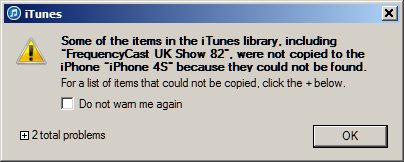
iTunes 11 and iTLU
Running the iTunes Library updater after installing version 11 of iTunes, pops up the following message:
"the 'dict' start tag on line 7003 does not match the end tag of 'plist;. Line 7093, position 3"
The error message is a show-stopper, and the iTunes Library Database Updater no longer works.
The fix?
According to the developer’s website, there isn’t one. Here’s a statement on the developer’s website:
“Unfortunately, Apple has removed the API that iTLU used to control iTunes from the new version 11.
As a consequence iTLU will not work anymore with iTunes 11 and up. There is nothing I can do about that. Sorry!”
So, that appears to be it for a one-click solution that sorts out files in your iTunes database…
Alternatives to ITLU?
As far as we know, there aren’t any, but you may well know differently. If you do, please add a comment below
so now itunes doesn’t do its own maintenance and it doesn’t allow for any other program to do it either? my library is screwed right now and my only option is to start over from scratch? this doesn’t sound like the 21st century to me.
This sucks. I commute a long distance to work. I watch lots of recorded programs from TV. This was critical in ensuring that all items were synced each night while I slept. Now I have to manualy add the files in the morning and wait for it to sync to my ipad. I had the whole thing automated with ITLU and itch. Please post if there is another program that does this. I use to just delete the file from the folder where the recordings are kept and it would remove it from iTunes automatically.
This sucks. Is there really no way to adapt ITLU to work with the new iTunes?
I can only advise you to do the same as I did.
Use the iTunes feedback feature and tell them. If more and more complaints pile up, maybe they’ll do something.
I think this was it for my apple experience. I’ll switch to an android phone asap.
I don’t know why, but my iTLU works with the new iTunes! I kept trying different stuff with permissions and such and it now works. This does not work with my wife’s computer. If I find the difference, I’ll let everyone know. Apparently, there is a fix. I just don’t know what yet.
This is a follow up to my post above. Sometimes iTLU works. Sometimes it doesn’t. I can’t figure out why.
I do know that one time I ran the program as an admin and it worked. The next time it didn’t. Can’t figure out why this is happening. But, something is happening that makes the software work sometimes but not others.
Maybe someone with more computer knowledge than me can use this to make the software work for everyone.
Good luck!
It worked for me today on my Windows 8 Pro x64 box.
I am running the latest version (11.0.2).
The first release of iTunes 11 had the duplicate system removed, only to return after user complaints.
Perhaps that was the API that iTLU uses.
I have had it work up until today (May 31), always keeping iTunes current. I do hope it will work another day but in the meantime, I can suggest http://albumbrowser.klarita.net/itfw.html – the freeware version does what I need it to do.
Mine is working perfect too. Alternative is iTunes Library Toolkit, but it’s not freeware.
Late reply but for me Library Updater is much more important than the laters iTunes version so I stick with iTunes 10.7 ….