This page contains information on UK Network Operator T-Mobile.
FileSaveAs, we have pages dedicated to helping mobile users setup their
phones for Web, Wap, media-messaging and email, and this page contains
specific information that may be of use to T-Mobile customers.
Featured handset: Google G1
The G1 is the first phone to be powered by the mobile phone operating system from Google, known as Android. If you want Google on the move, this phone has a built-in web browser, Gmail, touch screen, GPS receiver for Streetmaps, a 3 meg camera, and a slide-away keyboard. Top choice, and available online on T-Mobile in the UK from www.t-mobile.co.uk
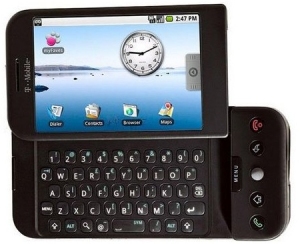
More on the G1 on the T-Mobile network on our Google G1 page
T-Mobile useful information:
| SMS Service Centre number: |
+447958879879. This number is used to configure your phone for sending text messages. (See SMS page) |
| Handset’s serial number: |
Enter ‘*#06#‘ as a phone number, to get your handset’s serial number (known as the IMEI) – useful if your phone is stolen |
|
Software
version: |
Enter ‘*#0000#” as a phone number, to get your handset’s software version number. Doesn’t work with all makes of handset |
| Pay as you go credit |
To check how much remaining credit you have on your pre-pay account, call the automated balance line on 150 |
| Contacting Customer Services |
For Customer Services:
You can email T-Mobile via the Contact us link on the T-Mobile homepage: www.t-mobile.co.uk |
| Stolen handset |
If your T-Mobile handset is stolen, call T-Mobile Customer Services immediately on 0845 412 5000 |
T-Mobile GPRS / 3G settings
GPRS allows for what has become known as "always on" data connection for GSM mobile phones, allowing for faster WAP browsing, web surfing and email. Your network operator must enable GPRS settings for
your SIM card before you can use this. You’ll need to contact Customer
Services. For more on GPRS, see our GPRS page.
The T-Mobile GPRS
settings can be found on the T-Mobile section of our GPRS
Settings page
T-Mobile MMS settings
MMS is the abbreviation for Multi-media
messaging – sending images and videos between mobiles. Your network operator
must enable MMS settings for your SIM card before you can use this. You’ll
need to contact Customer Services. For more on picture messaging, see
our MMS page.
The T-Mobile MMS
settings can be found on the T-Mobile section of our MMS
Settings page
For more help, see our Connected? page
T-Mobile WAP settings
WAP gives you access to special
pages optimised for use on a mobile phone. For more on WAP, see our WAP
page.
The T-Mobile WAP
settings can be found on our WAP Settings
page
|
T-Mobile Frequently-asked
questions:
| What is my SIM card PIN? |
The Note that you get three tries to enter the PIN, and your
|
| What is my PUK code? |
You For security reasons, only T-Mobile can legally provide you with a PUK code to unlock your T-Mobile SIM card.
|
| Data services / 3G |
Their Mobile Broadband tariff provides high speed mobile Internet access up to 1.8Meg using a USB modem. The USB modem is free when you take out a 12 month contract. For more, see the Mobile Broadband section on T-Mobile’s site |
| Using services abroad |
Users with
When ‘roaming’ on overseas network, For details |
T-Mobile
Voicemail Frequently-asked questions:
| Voicemail retrieval number: |
Many network operators have We understand that the retrieval number seems +44062 (then mobile number without the first zero). We’ve also heard Two other useful snippets:
|
| What is my PIN? |
T-Mobile’s default voicemail PIN is 1210. If you haven’t set a PIN, this is likely to be your PIN number. If in doubt, you’ll need to contact T-Mobile customer services. |
The FrequencyCast podcast covers UK technology, mobile phones and digital TV. Listen to our free shows online or download to your MP3 player What is FrequencyCast? | Get us via iTunes | Catch our Latest Show |
Useful links:
- T-Mobile‘s
official site - Mobile FAQ – Answers to common mobile phone questions
- Google G1 – handset released exclusively on T-Mobile, using Android OS
- Mobile Internet – Help and advice on getting high-speed net access on your phone or laptop
Question
not answered? Please ask in our forum