This page contains information on UK Network Operator, Vodafone.
Vodafone has been providing mobile phone services in the UK since the mid-1980’s.
![]() At
At
FileSaveAs, we have pages dedicated to helping mobile users set up their
phones for Web and WAP surfing, media-messaging and email, and this page contains
specific information that may be of use to Vodafone customers.
More details of Vodafone’s offering at www.vodafone.co.uk
|
Vodafone has released SureSignal – A box that can boost your Vodafone mobile signal. More details on our Mobile Phone Signal Boosters page or at vodafone.co.uk/suresignal |
Vodafone useful information:
|
SMS Service Centre number: |
+447785016005. This number is used to configure your phone for sending text messages. (See SMS page) |
|
Handset’s serial number: |
Enter ‘*#06#‘ as a phone number, to get your handset’s serial number (known as the IMEI) – useful if your phone is stolen |
| Pay as you go credit |
To check your balance and how much remaining credit you have, enter Call 2345 free from your pay-as-you-talk mobile, to top up your Vodafone credit. |
| Other useful codes |
You can also try the following network commands:
|
| Contacting Customer Services |
For Customer Services:
You can email Vodafone via |
| Stolen handset |
If your Vodafone handset is stolen, call Vodafone Customer Services immediately:
|
|
Vodafone email details: |
Vodafone offers an email service called
|
Vodafone GPRS / 3G settings
GPRS and 3G allow for an "always on" data connection for mobile phones, for faster browsing and email. Vodafone must enable GPRS settings for
your SIM card before you can use this. You’ll need to contact Customer
Services. For more on GPRS, see our GPRS page.
The Vodafone GPRS
settings can be found on the Vodafone section of our GPRS
Settings page
Vodafone MMS settings
MMS is the abbreviation for Multi-media
messaging – sending images and videos between mobiles. Your network operator
must enable MMS settings for your SIM card before you can use this. You’ll
need to contact Customer Services. For more on picture messaging, see
our MMS page.
The Vodafone MMS
settings can be found on the Vodafone section of our MMS
Settings page
For more help, see our Connected? page
Vodafone WAP settings
WAP gives you access to special
pages optimised for use on a mobile phone. For more on WAP, see our WAP
page.
The Vodafone WAP
settings can be found on our WAP Settings
page
|
Vodafone Frequently-asked
questions:
| What is my SIM card PIN? |
The Note that you get three tries to enter the PIN, and your phone will be locked if you fail after these tries. You’ll then need to contact |
| What is my PUK code? |
You If your phone is prompting you for a PUK code, you’ll need to phone Vodafone’s Customer Services department – they can provide you with a PUK code to unlock your SIM card once they have verified your identity. For security reasons, only Vodafone can legally provide you with a PUK code to unlock your Vodafone SIM card, so you’ll need to contact them. |
| Data services / 3G |
If you want to connect your laptop to the Internet while away from home or the office, o2 offers a Mobile Broadband service, and their 3G network covers a reasonable amount of the UK.
More on USB modems on our USB Modems page |
| Poor signal? |
The product is called the Vodafone Sure Signal, and it’s what’s known as a Femtocell – a home base station that boosts your mobile’s signal. More details on our Mobile Phone Signal Boosters page or at vodafone.co.uk/suresignal |
| Using services abroad |
Users with a Vodafone account should be able to use their phone overseas, but note the following:
When ‘roaming’ on overseas network, note that it’s more expensive… also, if someone calls you while
For details of using Vodafone overseas, see the Vodafone Travelling Abroad page on the Vodafone site |
Vodafone
Voicemail Frequently-asked questions:
| Voicemail retrieval number: |
To listen to your voicemail, dial 121 from your Vodafone mobile |
| How much does it cost to use Vodafone Voicemail? |
At the time of writing, there is no charge to activate the service, but you pay to retrieve messages. The cost of retrieving a Vodafone voicemail from your mobile phone last time we checked is 20 pence per minute. If you have free minutes of your account, this cost will be deducted from those free minutes. Check the Vodafone website for current charges.Vodafone is 20 pence |
| Accessing voicemail from a landline or from abroad |
To access your voicemail account from a standard landline phone, simply dial your own mobile number. When connected, press 9 to skip through your personal greeting, and you’ll be prompted for your PIN. If outside the UK, remember to prefix with +44 and lose the first ‘0’, e.g. +447802 090100 |
| Enable / Disable voicemail |
Dial the following codes from your mobile to turn on and off Voda’s voicemail:
|
| Voicemail notification |
Vodafone gives you the option of being called when there’s a waiting voicemail, or receiving a text message alert. You can change your voicemail notification method as follows:
|
| What is my PIN? |
Vodafone’s default voicemail PIN is 3333. If you haven’t set a PIN, this is likely to be your PIN number. If in doubt, you’ll need to contact Vodafone customer services. |
Useful links:
- Vodafone Homepage – The official Voda page
- Mobile FAQ – Answers to common mobile phone questions
- Mobile Internet – Help and advice on getting high-speed net access on your phone or laptop
- Samsung Steel – Mobile phone exclusive to Vodafone, launched in July 2008

 Problems with your mobile signal? Vodafone may have the answer…
Problems with your mobile signal? Vodafone may have the answer…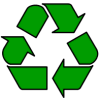
 Vodafone Mobile Broadband offers speeds of up to 7.2Meg, Vodafone’s Mobile Broadband is now Half Price for Life – at £15 a month for 3gig per month. Available with a USB modem.
Vodafone Mobile Broadband offers speeds of up to 7.2Meg, Vodafone’s Mobile Broadband is now Half Price for Life – at £15 a month for 3gig per month. Available with a USB modem.
