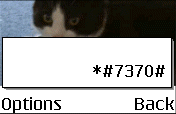Nokia 7610 Smartphone Information
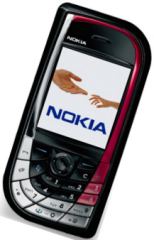
|
The Nokia
7610 uses the Nokia Series 60 platform (powered by Symbian OS
v7.0), and is a combined tri-band mobile phone, megapixel digital
camera (with zoom and video facilities) and PDA. |
Nokia 7610 Links
- Nokia Series 60 forum - Discussion of the 7610 and other similar Nokia smartphones
- Handango - 100's of shareware titles for Symbian OS phones
- AllAboutSymbian - Great for general Series 60 information
- MySymbian - Site with details of the Nokia smartphone range
- SymbianOne - respected source for info on Symbian devices
- Email from your 7610 - Step-by-step setup of email on your 7610
|
| Operating system | The Nokia
7610 uses the Symbian Operating
System. To check the version number of the operating system on your
phone, type *#0000# as if it were a phone number. The handset can be upgraded to the latest version of the operating system at approved Nokia Service Centres - If the phone is still under warranty, this will be done free-of-charge. The process takes up to an hour, but service centre policies vary depending on how busy they are, and whether they have the reprogramming equipment onsite. Note that all data is lost when you upgrade, so it's vital to do your own backup first. Online upgrades are not available. |
| Accessories? | There's
a wide range of accessories, including spare batteries, cases, chargers,
in-car kits, hands-free units, data cables and fascias, available at Carphone
Warehouse and MobileShop. . |
| Email from your 7610 | If you're looking to use your 7610 for sending and receiving e-mail, consider taking out an account with free provider, BT Yahoo. For details of connectivity, see our Series 60 Getting Connected section. |
| How do I use WAP / What is 'Services'? | As well as a web browser, the 7610 has a WAP browser, which can be accessed via the Services menu. For details of Wap on a 7610, and using WAP, see our Series 60 WAP page |
| How do I connect my 7610 to my PC? | The 7610 can connect to a PC via a serial cable, or over Bluetooth. Here is a summary of how to connect your 7610 to your PC.
Files beamed to the 7610 can be found in the Messaging application, in the Inbox folder |
| How do I install software? |
|
| How do I uninstall software? | To uninstall software that was installed onto a Series 60 phone, go to the Manager application from the main menu (in the Tools folder on some models), select the application, press Options, and select Remove from the menu |
| Hotmail and AOL access? |
Hotmail and AOL use proprietary email systems,
as opposed to the more common POP email systems - this makes it tricky to access mail on a Series 60 device. For email on the move,
consider using a standard POP3 provider such as BT Yahoo (see setup details) that offers free email accounts that can be configured on a Series 60 phone. |
| Can I use the 7610 in the States? | Yes. The 7610 is a tri-band phone operating on EGSM900/1800 (Europe, Africa, Asia Pacific), and GSM1900 (USA, Canada, South America). There should be no problem using the 7610 with network operators in these countries. Roaming restrictions from your network operator may prevent use of some services in other countries. |
| Receive faxes on your mobile | Looking to get faxes on your Series 60 phone? See our answer in the Series 60 FAQ |
| FM radio for my 7610? | Some Nokia devices come with a built-in FM radio, but the Nokia 7610 does not. We're often asked whether software is available to add a radio to their phone. Unfortunately, it's not that simple, as it's not just a software issue. Phones that have built-in radios contain dedicated hardware in the phone to do this (an FM RF tuner)... and the 7610 doesn't have that. If you're really desperate to listen to radio from your handset, note that it is possible to listen to streaming audio over the Internet via GPRS (using an application such as Avec Radio), although don't expect the results to be up to much! |
| Can I use it as a modem? | Yes, yYou can also use the handset as a modem from a Bluetooth PDA, or a PC with Bluetooth connectivity (such as a Belkin USB Bluetooth adapter). For more, see our Bluetooth page. |
| Can I play MP3 files on my phone? | mp3 playback is supported on the 7610, using the supplied RealOne player, however we've heard reports that this isn't a great MP3 player. If you're looking for an alternative mp3 player, try UltraMP3!, which has a built-in playlist editor. |
|
Infrared? |
Nope. The Nokia 7610 doesn't come with an infrared window - a first for Nokia Series 60 handsets |
|
What's
my 7610's serial number? |
Enter '*#06#' for your handset's serial number (known as the IMEI) - useful if your phone is stolen |
| How do share my pictures with others? |
Once you have taken a picture on the 7610, there are three ways to get the files from your phone to other people or computers:
|
| Changing the default picture |
To change the default wallpaper image used in the phone application, do the following:
|
| Who's calling? | Thanks to caller display, we can see who's calling. For answers to your Caller Display questions, see our Caller Display Series 60 FAQ |
| Can I read my work email? | By default, Series 60 handsets
support collection of email using the POP and IMAP protocols. Office
systems such as Microsoft Exchange and Lotus Notes use a different
set of protocols when communicating to desktop PCs for corporate
email. Both Exchange and Notes support POP and IMAP email collection,
but this is a service that many IT administrators restrict access
to, for security reasons. If you are looking to collect your email
from your phone, contact your company's IT department to see if
they support POP and IMAP. They should supply you with the settings
you need. For help with setting up POP and IMAP email, see our Series 60 connectivity page |
| SMS to PC? | If you're looking to copy your SMS text messages to a PC, you'll find that the Nokia PC Suite software doesn't support this. The best option is to try Oxygen II - This is an alternative PC Suite and supports copying of SMS, MMS and other message types, as well as a few other things that Nokia suite can't do. Take a look at our Oxygen page |
| How do I format or hard reset a 7610? |
We accept no responsibility for use of this code. It is undocumented, not supported by Nokia and should be used at your own risk. The soft-format code for Series 60 phones is *#7370# . You enter this code as you would enter a phone number in the Phone application. It performs a format of the Internal drive - All data will be lost if you use this feature.
The method of performing a hard-format, i.e resetting it completely to factory defaults and removing all data, is as follows:
Note that you shouldn't switch the phone off or remove the battery when performing either of these operations, and it's advised that the handset has a reasonable amount of battery charge before performing a format/reset. |
| Alternative connectivity software |
Rather than the software
that came as standard with the phone, there's a rather useful
third-party application called Oxygen II - This application supports Contacts, Calendar,
Messaging and file management. |
| Anti-virus | Viruses for Series 60 handsets are fairly rare, but they are around - mostly distributed via dodgy SIS files. Common Symbian viruses include Cabir, Skulls and Lasco. If you think you may have been affected, or are worried about security - try getting an anti-virus package for your Series 60 phone. Options include F-Secure, SimWorks and SMobile VirusGuard, and these are all available for download from www.handango.com. |
| Data conversion | For help with information on converting your Contacts, Calendar and documents for viewing on your phone, see our Conversion page for some general guidance. |
| Select Access Point? |
If this message keeps popping up for no reason, it sounds like your 7610 is trying to connect to the 'Net using GPRS and doesn't know which access point to use. Reasons for this are likely to be:
May also be worth looking
at the settings of your access points (Tools > Settings >
Connection > Access Points). |
| Various 7610 passcodes: | Below is
a list of the various code types you'll find on the 7610: Lock code
|

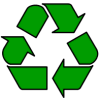

 Memory card reader.
If you don't want to beam files from your PC to the phone, another
option is to make use of the MMC card slot in the 7610. Get
hold of a
Memory card reader.
If you don't want to beam files from your PC to the phone, another
option is to make use of the MMC card slot in the 7610. Get
hold of a