This page provides information on BT Fon, the community of BT Home Hub users that share out their bandwidth to help others.
What is BT Fon?
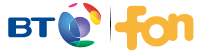 BT Fon is available to BT Broadband customers and is a community of BT Home Hub users that share out a portion of their wireless Internet connection to other users.
BT Fon is available to BT Broadband customers and is a community of BT Home Hub users that share out a portion of their wireless Internet connection to other users.
BT Fon offers access to over 2.8 million wireless hotspots – and it’s free to BT Broadband and BT Infinity customers.
How does BT Fon work?
The BT Home Hub is a wireless Broadband router, and in the software, there’s a setting which lets you sign up to the BT Fon community and make a percentage of your bandwidth available to others. In return, you’re able to use other Home Hubs when you’re out and about to get an Internet connection at no extra cost.
You also get access to the BT Openzone hotspots, meaning that there’s a good chance you’ll be close to a free hotspot.
 How to use BT Fon
How to use BT Fon
By default, new BT Broadband customers with a BT Home Hub are opted into the BT Fon service. If you don’t want to take advantage of the service, you’re free to opt out, but then you won’t be able to access shared BT Fon hotstops.
If you’ve got a Home Hub, login as Admin and go to Services > BT Fon – to opt in or opt out of sharing some of your bandwidth. You can also check your BT Fon status, and opt in or opt out at www.bt.com/btfon
Want to find out who’s got a Home Hub offering BT FON near you? Go here: BT FON Community search
There’s also a BT Fon application available for Apple iPod Touch, iPhone and iPad, as well as for phones powered by the Android operating system.
Want to get a Home Hub, or BT Fon? Go to www.bt.com/btbroadband
  PODCAST FEATURE: PODCAST FEATURE: We featured BT Fon in Show 28 of our online tech radio show. Listen to the show online, or download it to your MP3 player. Listen to Show 28 | What is FrequencyCast? | Add us to iTunes |
BT FON Questions
- Speeds – BT Fon download speeds are limited to 512kbps
- Need to get in touch with BT Fon? Call their helpline on 0800 022 33 22 (choose the ‘BT FON’ option).
Got a question on BT Fon? Contact us, or ask in our networking forum
Useful links:
- Check if Broadband’s available in your area at www.bt.com/broadband
- BT Broadband Info – try here for information on BT Broadband settings and services
- Home Hub Help – Need help with your BT Home Hub? Check here
- BT Broadband Anywhereo – Information on the Android or Windows Mobile smartphone that is supplied as part of BT Broadband Anywhere
- FrequencyCast – The UK Technology podcast

