Help and Advice on Microsoft’s Windows Mobile Operating System
This page contains information on Microsoft’s Windows Mobile platform, with links to useful online web resources, frequently asked questions, reviews, and recommended applications.
Windows Mobile is Microsoft’s operating system that powers newer handheld PDAs and mobile phones. Windows Mobile includes a host of features, such as a web browser, email application, media player, diary, address book and a whole load of other useful applications.
There are two key versions of the Windows Mobile Operating System:
-
Windows Mobile , Pocket PC – Designed for PDAs and mobile phones with touchscreen
-
Windows Mobile, Smartphone Edition – Designed for mobile phones. No touchscreen
Here, we take an overview of the Pocket PC version of Windows Mobile, including the built-in programs. We also look at some devices that are powered by Windows Mobile, and answer some of your frequently-asked questions.
We also have a page dedicated to Windows Mobile Smartphone Edition
Windows Mobile Applications:
A selection
of screenshots of Windows Mobile in action:
 |
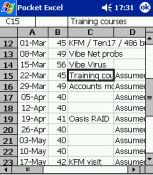 |
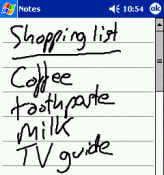 |
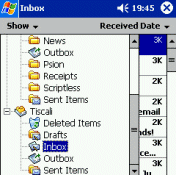 |
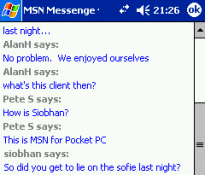 |
 |
Buying
a Windows Mobile device?
Looking
to buy a Windows Mobile Pocket PC or Smartphone? Try some of these links to make sure you get a good bargain…
- Buy online: If you’re looking to buy
online, try the following mainstream stores first: PC
World, Dabs.com and Amazon. - Price compare: Try an online price comparison at Kelkoo to find a cheaper price.
- Bargains: Try bidding for a cheap PDA or accessories at eBay.co.uk or eBay.com
Some Windows Mobile Devices
|
o2 XDA The XDA Trion from mobile phone operator o2 follows in the line of o2‘s successful range of mobile phone / PDA devices. As well as being a high-powered Windows Mobile PDA, it’s also a
The o2 XDA Trion is available free on contract from www.o2.co.uk |
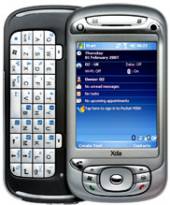 |
|
o2 XDA Orbit – Combined PDA and mobile phone From the same manufacturer of the o2 XDA Trion, this is a high-spec mobile phone and PDA in one package. As well as being a GPRS-enabled mobile phone, it has the Windows Mobile 5.0 software, has a built-in GPS receiver for satellite navigation, has built-in Wi-fi and Bluetooth, and a 2 megapixel camera. Released in November 2006, this is a top PDA/mobile in a tiny package.
Available from: O2’s online store (o2 XDA Orbit) or from T-Mobile (MDA Compact III), free on selected tariffs. See our o2 XDA Orbit for more details |
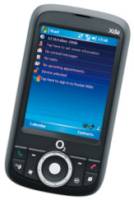 |
|
Dell Axim X51
Availability: Now, priced upwards of £220 inc. delivery |
 |
|
Hewlett Packard |
 |
|
T-Mobile MDA Range Combined PDA and mobile phone Below is some information on MDA Vario (Pictured)
The MDA range is available free on some tariffs. One of the advantages of getting an MDA, is that you can sign to the T-Mobile Web ‘ n’ Walk tariff, which offers some of the best data transfer deals at the moment. More on the MDA range at t-mobile.co.uk. |
 |
Can’t
find the above products?
Windows Mobile Software
to check out:
There’s a huge range of Windows Mobile software available from third-parties, to cater for all interests. Check out www.handango.com for a huge range of Windows Mobile software.
Here are a couple of our favourites:
|
TomTom In-car navigation is big business with satellite navigation systems You can use this software to replace your in-car map books, and TomTom Navigator also runs on Windows Mobile Smartphone, Symbian OS devices and Palm OS PDAs. For more |
|
 |
DigiGuide, via Avantgo – Forget buying TV listings magazines, or struggling with the TV section of the daily newspaper, by getting daily TV and radio listings synched to your Pocket PC or Palm PDA. There are two offerings, the Radio Times handheld, or DigiGuide. Our favourite is the Digiguide offering. Firstly, it’s cheaper than the BBC’s offering, but it offers up to a month’s worth of programme listings, allows you to mark your favourite shows (and get an email reminder if you like), and it has a companion online service, so you can search listings from your web browser. Best still, if you have a complex channel line-up (such as a Sky package), you can type in names of favourite series (past and present), and see if and when they get repeated on any channel – occasionally that old classic sitcom will get repeated somewhere – and you’ll be in the know. For details, see the Radio & Telly Guide page |
Windows Mobile FAQs
| How can I transfer data from another PDA? |
Moving data from one PDA to another, or trying to convert a non-standard file into Pocket PC format can be troublesome. As it’s such a common question, we’ve created a dedicated conversion page. If the information on this page isn’t useful, or we’re missing a format, please let us know. |
| Looking for software? |
Check out www.handango.comfor a huge range of Windows Mobile software. If they don’t have what you need, try www.pocketgear.com. |
| Installing software |
Looking for help with software installation, or ActiveSync? See our dedicated ActiveSync page |
| Copying files to/from a Windows Mobile |
If you have files on your
|
| Looking for accessories? |
For a good range of spares and accessories, we recommend Also recommended for accessories is Dabs.com, |
| Activesync problems |
For problems with ActiveSync, see our page dedicated to Microsoft’s PC synchronisation solution, Activesync |
| I need help connecting |
We offer some pages of
|
| Help with Bluetooth |
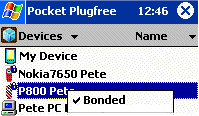 Bluetooth Bluetoothallows you to connect to mobile phones, PCs and other compatible devices without wires. Some Pocket PC devices come with Bluetooth built-in, and some can use attachable, CF or SD card Bluetooth modules. For help with Bluetooth connectivity for your Pocket PC, see our Bluetooth page. |
| Help with MMS | If you’re looking for help setting up your Windows mobile device for picture messaging (MMS), take a look at the entry on our MMS Useful Info page |
| Help with wi-fi |
If you’re looking to set your Pocket PC up to connect to the Internet or to your desktop PC using 802.11 wireless networking, see our dedicated WiFi page. |
| Bluetooth headset |
You should now be paired, and ready for action. |
| Twitter, Facebook, MySpace or Flickr? |
Looking to use a social networking site such as Twitter, Facebook, MySpace or Flickr? It should be possible to access the major social networking sites from your Windows Mobile device. If you’re looking for information on social networking on your mobile, or for some screenshots of these applications, check out our Mobile Social Networking page.
|
| Where are my backups stored on the PC |
Try: c:\Documents and Settings\<username>\Application Data\Microsoft\ActiveSync\Profiles |
| ARM, MIPS or Sh3 ? |
If you come across Pocket |
| Remote control your PC! |
Want to be able to access your desktop PC from your Windows Mobile device while you’re out and about? You’ll find that you can use your mobile device to access a larger PC, using the GoToMyPC More on our dedicated GoToMyPC page, or go to www.gotomypc.com for a free trial. |
| Connecting to a Mac |
Windows Mobile and Pocket PC devices are designed to sync with a desktop PC. Microsoft hasn’t released a program that supports sync with a Mac, which make connection tricky. Luckily, a few companies have brought out software that supports connection between Pocket PC / Windows Mobile devices and a Mac. Here are a couple worth taking a look at:
It’s important to check that the Mac Sync solution you go for supports your make and model of device |
| Free up some memory | If you’re finding your Pocket PC is grinding to a halt or running low on memory, it’s worth noting that when you close an application with the button in the top right of the display, you’re not actually closing the application, just minimising it, so it’s easy to fill up your memory with open applications. To solve this, there are several Task Manager applications out there (including the excellent Battery Pack Pro), but our favourite is Magic Button, which replaces the Close (minimise) button with a Close (and exit) button. Magic Button is available for free from www.trancreative.com. |


 We’ve been asked for help showing how to connect a Windows Mobile PPC to a Bluetooth headset, for hands-free voice calls. Here, we’ll walk through how to connect – we’re connecting an
We’ve been asked for help showing how to connect a Windows Mobile PPC to a Bluetooth headset, for hands-free voice calls. Here, we’ll walk through how to connect – we’re connecting an 