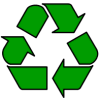|
The Availability: Available from June
|
Discuss this
phone in our Series
60 forum
Useful links:
- Nokia
Series 60 forum
– Discussion of the Symbian OS phones - Series
60 FAQ – Help
with common Series 60 questions - Email
on a Series 60 phone
– Setting up your phone for email and web - PC
Connect –
Connecting your Series 60 handset to a PC - Networks
– Information on settings for the main UK network operators - Handango
– Top site for software for your Symbian OS phone HOT! - AllAboutSymbian
and MySymbian – News
and information on Symbian and supported phones - O2
online – UK mobile phone network operator, offering free
SMS text messages - UK Technology Podcast – Free online radio shows covering TV and Tech
|
FAQs
| Operating system |
The Nokia 6681/2 uses the Symbian Operating System. To check the version number, type *#0000# The handset can be upgraded to the latest version of the operating |
| Accessories? | There’s a wide range of accessories, including spare batteries, cases, chargers, in-car kits, hands-free units, data cables and fascias, available at Carphone Warehouse and MobileShop. . |
| Email from your 6681/2 |
If you’re looking to use your 6681/2 for sending and receiving e-mail, consider taking out an account with free provider, BT Yahoo. For details of connectivity, see our Series 60 Getting Connected section. |
| How do I use WAP / What is ‘Services’? |
As well as a web browser, the 6681/2 has a WAP browser, which can be accessed via the Services menu. For details of Wap on a 6681/2, and using WAP, see our Series 60 WAP page |
| How do I install software? |
For |
| How do I connect my 6681/2 to my PC? |
|
| Alternative connectivity software |
Rather than the software that came as standard with the phone, there’s a rather useful third-party application called Oxygen II – This application supports Contacts, Calendar, Messaging and file management. |
| Hotmail and AOL access? |
Hotmail and AOL use proprietary email systems, If you really want to use Hotmail or AOL, see our Series 60 |
| Receive faxes on your mobile |
Looking to get faxes on your Series 60 phone? See our answer in the Series 60 FAQ |
|
What’s
my 6681/2’s serial number? |
Enter ‘*#06#’ for your handset’s serial number (known as the IMEI) – useful if your phone is stolen |