The Sony Ericsson P900 and P910i
allow you to access your POP and IMAP email accounts, and to surf web
and WAP sites with the built-in software. The web browser supplied with
the P900/P910i is a fairly basic browser. If you need a more fully-featured
browser, the Opera
browser can be downloaded for free use from here.
The Opera Browser for UIQ supports HTML 4.01, WAP and XHTML, and JavaScript.
The advantages
of the large touchscreen one-box solution are obvious. Here are a couple
of examples of the P900 / P910 in use with Internet applications, as an
example of what it can do…
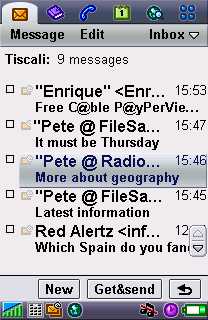 |
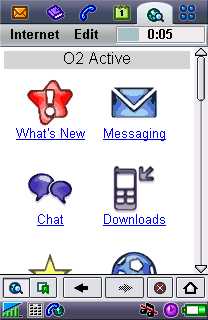 |
Web and email on a Sony Ericsson P900
Getting an Internet account
To connect, you’ll need to have an account with an Internet provider. You may wish to use your existing Internet account, or apply for a free account that can be used with your device.
For the purposes of this walkthrough, we’re going to assume that you are in the UK and that you want to create a new dial-up account with an Internet Service Provider. Here, we’re using a free dial-up BT Yahoo dial-up account. If you don’t have an existing dialup account, then sign up for one from BT Yahoo free-of-charge and get a pay-as-you go account. There’s no subscription fee, and you only pay standard call rates for the time you’re online. We’re rather keen on BT Yahoo for on-the-move access to email and web.
To get an account, first, go to register.btinternet.com from a PC, select "Pay as you Go" and create an account. You’ll then get some details that you’ll need to set up your account on your phone. Then, looking at phone, follow these instructions:
Setting up the dialup connection
These settings assume a dial-up connection over GSM. If you use
GPRS, then you can find the GPRS setup information on our GPRS
page.
1. Go to Control panel, select the ‘Connections’ tab, and choose "Internet
accounts".
2. Press
the ‘New’ button, enter the following:
- Account
name: BT Yahoo - Connection
type: Dial-up - Username:
(This is your email address, e.g. yourname@btinternet.com) - Password:
(as advised by BT Yahoo) - Phone number:
08457 560000
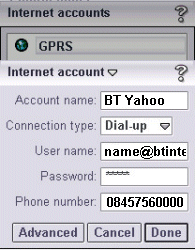
3.
Then press ‘Done’ to save your settings
4.
Make sure the ‘Preferred’ selection box is set to ‘BT Yahoo’, then press
‘Done’ to close the Internet accounts screen
Set up your email settings
1. Go to Control panel, select the ‘Connections’ tab, and choose "Messaging accounts"
2. Select the ‘Email’ tab and press the ‘New’ button
3. In the ‘Basic’ tab, enter the following:
- Account
name: Tiscali - Your name:
The name you’d like to be sent with your emails - Email address:
(your email address, e.g yourname@btinternet.com) - Connection
type: POP3 - Internet
account: Select the ‘BT Yahoo’ account from the pulldown list
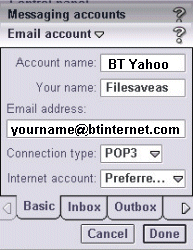
4.
In the ‘Inbox’ tab, enter the following:
- User name:
(This is your email address, e.g yourname@btinternet.com) - Password:
(as advised by BT Yahoo) - Incoming
server address: mail.btinternet.com - Download:
Just headers
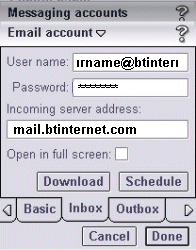
5.
In the ‘Outbox’ tab, enter the following:
- Outgoing server address: mail.btinternet.com
- Use SMTP authentication: Leave unticked

6.
Press the ‘Done’ button to exit and save settings.
7.
Now go to the Message application, select the BT Yahoo account,
and connect to your mailbox to get at your email messages.
Problem finding
Problems connecting?
- Ensure
that your Network operator (e.g. Orange, o2, Vodafone) has
‘data-enabled’ your SIM card. If not, call their Customer Service people.
Problems
sending emails
- If you get an
error such as "Problem sending message",
you may be trying to send a message to one ISP’s mailbox while connected
to a different ISP. To prevent spamming, most ISPs require you to
connect to their service (not someone else’s) in order to send an
email via their SMTP server. For instance, don’t be surprised if you
find that can’t send mail from your BT Yahoo account (using the server address mail.btinternet.com) if you’ve logged
on to Virgin Media.
Problems
connecting with GPRS
-
Some
mobile phone operators (notably o2 and Orange)
have different APNs (access point) for WAP over GPRS and email over
GPRS. You can’t connect to your email server over a GPRS WAP connection.
Additionally, you may need to have your network operator enable this
service. As an example o2 has two gateways, one for WAP and one for
Mobile Web – to get email over GPRS, you must use o2’s Mobile Web
access point, and ask o2’s Customer Service to enable "Mobile
web". See our GPRS and o2
links for more information.
For
more help, see our Connected?
page
Broadband
/ ADSL / Cable email
Q. I have a Broadband Advice/cable account (e.g Virgin Media),
and so I can’t use my phone to collect my POP mail on the move. Is there a workaround?
A. Many broadband and cable Internet suppliers offer dialup access too. Check with your supplier.
Failing that, provided the supplier uses POP3 email (as opposed to webmail), then
you should be able to access your email on a phone even if you connect through another provider. Set up your phone for Internet connectivity as outlined on this page (using a BT Yahoo account), then setup your email inbox to access your cable/Broadband provider’s POP server. Note that sending mail from
via your supplier’s SMTP server probably won’t work, so you may need to
use BT Yahoo’s SMTP address.
Other links:
- For help with Bluetooth, go
to our Bluetooth page. - Help with UK GPRS
settings - See our other connectivity
pages: Connecting P900 WAP and MMS - PC connection information can
be found on our main P900 page and P910
page in the FAQ section - MSN Messenger? If you’d
like to use MSN Messenger, consider the jMSN
for UIQ application

