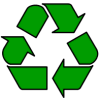|
The This is a tri-band clamshell GPRS phone with built-in software to allow direct access to Microsoft Word, Excel and PowerPoint documents. It supports the MiniSD memory card format.
Available – Now (January |
Discuss the
Panasonic
X700
in our Series
60 forum
Other
links
- AllAboutSymbian
– Useful resource for details of the Symbian Operating system. - Handango – 100’s of shareware titles for Symbian OS phones HOT!
- Panasonic X800 – The planned replacement for the Panasonic X800
FAQs
| Operating system |
This phone uses the Symbian Operating System. To check the version number, type *#0000# The handset can be upgraded to the latest version of the operating |
| Accessories? | There’s a wide range of accessories, including spare batteries, cases, chargers, in-car kits, hands-free, data cables and fascias, at Carphone Warehouse |
| Email from your x700 |
If you’re looking to use your phone for sending and receiving e-mail, consider taking out an account with free provider, BT Yahoo. For details of connectivity, see our Series 60 Getting Connected section. |
| How do I install software? |
If you’ve downloaded an application |
| How do I connect to my PC? |
The Panasonic
Files beamed |
| Recycle your mobile |
Don’t leave it in the back of a drawer – see if it can find a new lease of life, and pocket you some cash. For a summary of the best deals on making cash from your old handset, try the comparison search tool at www.sellyouroldmobile.co.uk
|
| Hotmail and AOL access? |
Hotmail and AOL use proprietary email systems, If you really want to use Hotmail or AOL, see our Series 60 |
| Can I use the Panasonic x700 in the States? |
Yes. It’s a tri-band phone operating on EGSM900/1800 (Europe, Africa, Asia Pacific), and GSM1900 (USA, Canada, South America). There should be no problem using this phone with network operators in these countries. Roaming restrictions from your network operator may prevent use of some services in other countries. |
| Receive faxes on your mobile |
Looking to get faxes on your Series 60 phone? See our answer in the Series 60 FAQ |
| Data conversion |
For help with information on converting your Contacts, Calendar and documents for viewing on your phone, see our Conversion page for some general guidance. |
|
What’s my phone’s serial number? |
Enter ‘*#06#‘ for your handset’s serial number (known as the IMEI) – useful to keep hold of in case your phone is stolen |