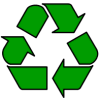Nokia 6680 Smartphone
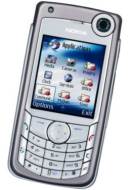
|
The 6680 offers support for 3G networks as well as being a tri-band
phone. It also support's Nokia XpressPrint. It has two integrated cameras, supports two-way video calling and has an active slide covering the back camera. The main camera is 1.3 megapixels, it has a flash and 6x digital zoom. Other features include Bluetooth, EDGE, MP3 ringtones and MPEG4 video playback and an HTML browser with PDF support.
|
Discuss the 6680 phone in our Series 60 forum
|
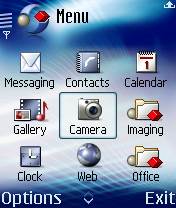
|

|

|
Useful links:
- Nokia Series 60 forum - Discussion of the Symbian OS phones
- Series 60 FAQ - Help with common Series 60 questions
- Email on a Series 60 phone - Setting up your phone for email and web
- PC Connect - Connecting your Series 60 handset to a PC
- Networks
- Information on settings for the main UK network operators
Handango - Top site for software for your Symbian OS phone HOT! - AllAboutSymbian and MySymbian - News and information on Symbian and supported phones
- SymbianOne - respected source for info on Symbian devices
- O2 online - UK mobile phone network operator, offering free SMS text messages
- UK Technology Podcast - Free online radio shows covering TV and Tech
Nokia 6680 FAQ
| Accessories? | There's
a wide range of accessories, including spare batteries, cases, chargers,
in-car kits, hands-free units, data cables and fascias, available at Carphone
Warehouse and MobileShop. . |
| Email from your 6680 | If you're looking to use your 6680 for sending and receiving e-mail, consider taking out an account with free provider, BT Yahoo. For details of connectivity, see our Series 60 Email section. |
| How do I use WAP / What is 'Services'? | As well as a web browser, the 6680 has a WAP browser, which can be accessed via the Services menu. For details of Wap on a 6680, and using WAP, see our Series 60 WAP page |
| How do I install software? |
For help on this subject, see our Series 60 FAQ |
| How do I uninstall software? | To uninstall software that was installed onto a Series 60 phone, go to the Manager application from the main menu (in the Tools folder on some models), select the application, press Options, and select Remove from the menu |
| How do I connect my 6680 to my PC? |
|
| Operating system | The Nokia 6680 uses the Symbian Operating System. To check the version number, type *#0000# The handset can be upgraded to the latest version of the operating system at approved Nokia Service Centres. Online upgrades are not available. |
| Hotmail and AOL access? |
Hotmail and AOL use proprietary email systems,
as opposed to the more common POP email systems - this makes it tricky to access mail on a Series 60 device. For email on the move,
consider using a standard POP3 provider such as BT Yahoo (see setup details) that offers free email accounts that can be configured on a Series 60 phone. |
| Can I use the 6680 in the States? | Yes. The 6680 is a tri-band phone operating on EGSM900/1800 (Europe, Africa, Asia Pacific), and GSM1900 (USA, Canada, South America). There should be no problem using the 6680 with network operators in these countries. Roaming restrictions from your network operator may prevent use of some services in other countries. |
| My phone reports that it's running low on memory | If in the course of normal operation, you start seeing messages about low memory, you need to remove some files from the Internal drive to recover some space. Note that 'memory' and 'storage' are effectively the same on a 6680.
For more on memory, see the questions below... |
| Extra memory for 6680 |  The Nokia 6680 supports Reduced-size MMC cards for memory expansion. Nokia can sell you their own reduced size MMC cards, but their prices for Nokia-branded cards are higher than for standard cards. We've not heard of any incompatibility with non-Nokia cards, so it's worth shopping around to get a third-party card. Here are a few online options: The Nokia 6680 supports Reduced-size MMC cards for memory expansion. Nokia can sell you their own reduced size MMC cards, but their prices for Nokia-branded cards are higher than for standard cards. We've not heard of any incompatibility with non-Nokia cards, so it's worth shopping around to get a third-party card. Here are a few online options:
For more details, see our Memory Card page |
| How do I format my memory card? | Go to Extras > Memory > Options > Format Mem Card |
| How do I enable Auto Keylock? | Surprisingly, the Nokia 6680 doesn't come with an automatic key lock that switches on after a certain period of time to prevent accidental keypresses - however, third-party application Handy Keylock is available to fill this gap. The functionality is also included as part of Psiloc Extended Profiles application. |
| How do I get to the ringtones settings? | Go to Tools > Profiles, select which profile you're in (if you're not sure, it's probably 'General'), press 'Options', 'Personalise', then press on the 'Ringing tone' option. Scroll up or down, and press 'Select' on the tone you want. |
| FM radio for my 6680? | Some Nokia devices come with a built-in FM radio, but the Nokia 6680 does not. We're often asked whether software is available to add a radio to their phone. Unfortunately, it's not that simple, as it's not just a software issue. Phones that have built-in radios contain dedicated hardware in the phone to do this (an FM RF tuner)... and the 6680 doesn't have that. If you're really desperate to listen to radio from your handset, note that it is possible to listen to streaming audio over the Internet via GPRS (using an application such as Avec Radio), although don't expect the results to be up to much! |
| How do share my pictures with others? | Once you have taken a picture on the 6680, there are three ways to get the files from your phone to other people or computers:
|
| Changing the default picture | To change the default wallpaper image used in the phone application, do the following:
|
| Who's calling? | Thanks to caller display, we can see who's calling. For answers to your Caller Display questions, see our Caller Display Series 60 FAQ |
| Alternative connectivity software | Rather than the software that came as standard with the phone, there's a rather useful third-party application called Oxygen II - This application supports Contacts, Calendar, Messaging and file management. |
| Can I use it as a modem? | Yes, using
Cable or Bluetooth.
To use your Nokia 6680 as a data modem from a PC, you need to install the One Touch Access modem drivers that are supplied as part of the Nokia PC Suite. |
| SMS to PC? | If you're looking to copy your SMS text messages to a PC, you'll find that the Nokia PC Suite software doesn't support this. The best option is to try Oxygen II - This is an alternative PC Suite and supports copying of SMS, MMS and other message types, as well as a few other things that Nokia suite can't do. Take a look at our Oxygen page |
| Data conversion | For help with information on converting your Contacts, Calendar and documents for viewing on your phone, see our Conversion page for some general guidance. |
| Other problems | If you're having other problems with your phone, try our Series 60 FAQ, which includes more useful tips |
| Various 6680 passcodes: | Below is a list of the various code types you'll find on the 6680: Lock code
|
| Anti-virus | Viruses for Series 60 handsets are fairly rare, but they are around - mostly distributed via dodgy SIS files. Common Symbian viruses include Cabir, Skulls and Lasco. If you think you may have been affected, or are worried about security - try getting an anti-virus package for your Series 60 phone. Options include F-Secure, SimWorks and SMobile VirusGuard, and these are all available for download from www.handango.com. |
| Receive faxes on your mobile | Looking to get faxes on your Series 60 phone? See our answer in the Series 60 FAQ |
|
What's
my 6680's serial number? |
Enter '*#06#' for your handset's serial number (known as the IMEI) - useful if your phone is stolen |