This page contains details of a number of software products recommended by the FileSaveAs team.
PDA Software
 TomTom Navigator. Excellent route planning software from mobile navigation experts, TomTom. In-car navigation is big business with satellite navigation systems You can use this software to replace your in-car map books, and For more, see our TomTom Navigator page. |
|
For more on location services, see our Locate page. |
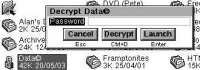 Crypto Crypto– Password protect any EPOC file – Freeware file security utility for the Series 5 and Revo family that lets you lock individual EPOC files. Available from salvis.com |
|
Useful popups tell you if you’re exceeding your fat, carbohydrate |
 eWallet eWallet– Pin numbers, passwords, email accounts, passport and driving licence details. It’s getting difficult to keep track of the various usernames, passwords and other confidential details that you need to live in today’s world. If you have a Pocket PC, this is the application you need. This lets you store all of your confidential details in a secure, encrypted format. There’s also a PC version of eWallet available, so you can use ActiveSync to keep a copy on both your PC and Pocket PC. Highly recommended, and available from the following link at www.iliumsoft.com/ewallet |
 Live Livetraffic news to your mobile with Traffic-i Traffic-I For more details, see our Traffic-I page |
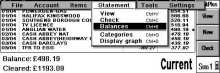 BankPlus BankPlus– Bank Account Manager. Keep your bank, building society and credit card accounts in check with this small program for the entire range of Psion machines. Standing orders, balances, categories and graphs make this an excellent application. For details, go to www.bankplus.co.uk |
 DigiGuide, DigiGuide,via Avantgo – Forget buying TV listings magazines, or struggling with the TV section of the daily newspaper, by getting daily TV and radio listings synched to your Pocket PC or Palm PDA. There are two offerings, the Radio Times handheld, or DigiGuide. Our favourite is the digiguide offering. Firstly, it’s cheaper than the BBC’s offering, but it offers up to a month’s worth of programme listings, allows you to mark your favourite shows (and get an email reminder if you like), and it has a companion online service, so you can search listings from your web browser. Best still, if you have a complex channel line-up (such as a Sky package), you can type in names of favourite series (past and present), and see if and when they get repeated on any channel – occasionally that old classic sitcom will get repeated somewhere – and you’ll be in the know. For details, see the Radio & Telly Guide page |
PC Software
 |
Keeping your PC running smoothly can be a pain – hard-disk problems, registry issues, system slowdowns, unexplained crashes and low disk space. Taking control of problems, or keeping an eye out for potential problems can be time-consuming, and that’s where System Mechanic from Iolo can help. In the past, we’ve used a couple of different products to keep our office PCs tidy, including the Norton products – this solution combines the best of some of the apps we’ve tried, and adds a few nice extra features – with System Mechanic 6, you feel in control of maintaining your PC.
After installation (and a reboot), the application performs a scan on your PC, and reports on what it finds (see the screen below)… 
Our verdict? We found that on a machine we thought was pretty clean, we had an awful lot of clutter, a disc error, a good number of duplicated files, a heck of a lot of registry issues, one "key logger" infection, and an urgent need for a defrag. A fresh scan after taking the recommended advice, and the main console reports a happy PC. If we had to make a criticism, it’s that System Mechanic doesn’t always give you a clear feeling for what it’s up to – being told that "64 problems solved" is great, but we’re a technical bunch here at FileSaveAs, and we wanted to know what it was fixing under the hood. I guess most people will be happy with just knowing there’s 64 less things to worry about! We’re pretty impressed with System Mechanic, and will certainly be using this as our number one PC maintenance app. If you want to give it a try, go to |

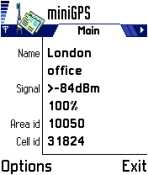 MiniGPS
MiniGPS